WordPress
WordPress is a free and open-source content management system based on PHP & MySQL. Learn how to get the most out of WordPress and the best plugins.
-
How to Test WordPress Plugins with PHPUnit in 2024: A Step-by-Step Guide

Testing your WordPress plugins is crucial for maintaining high-quality code. This guide walks you through setting up and running PHPUnit tests for your plugins, ensuring they are robust and bug-free. Follow these steps to create a comprehensive testing environment for your WordPress development projects.
-
How To Install WordPress on Debian 11 with Nginx and PHP-FPM

WordPress is the content management system (CMS) most used in the world. WordPress is used by 64% of all the CMS, the 43% of all websites in the web. WordPress is also Open Source, what means is free! and mainly oriented to the creation of blogs, content websites and eCommerce. This famous CMS is based…
-
Programando un bloque Gutenberg de WordPress en React desde cero
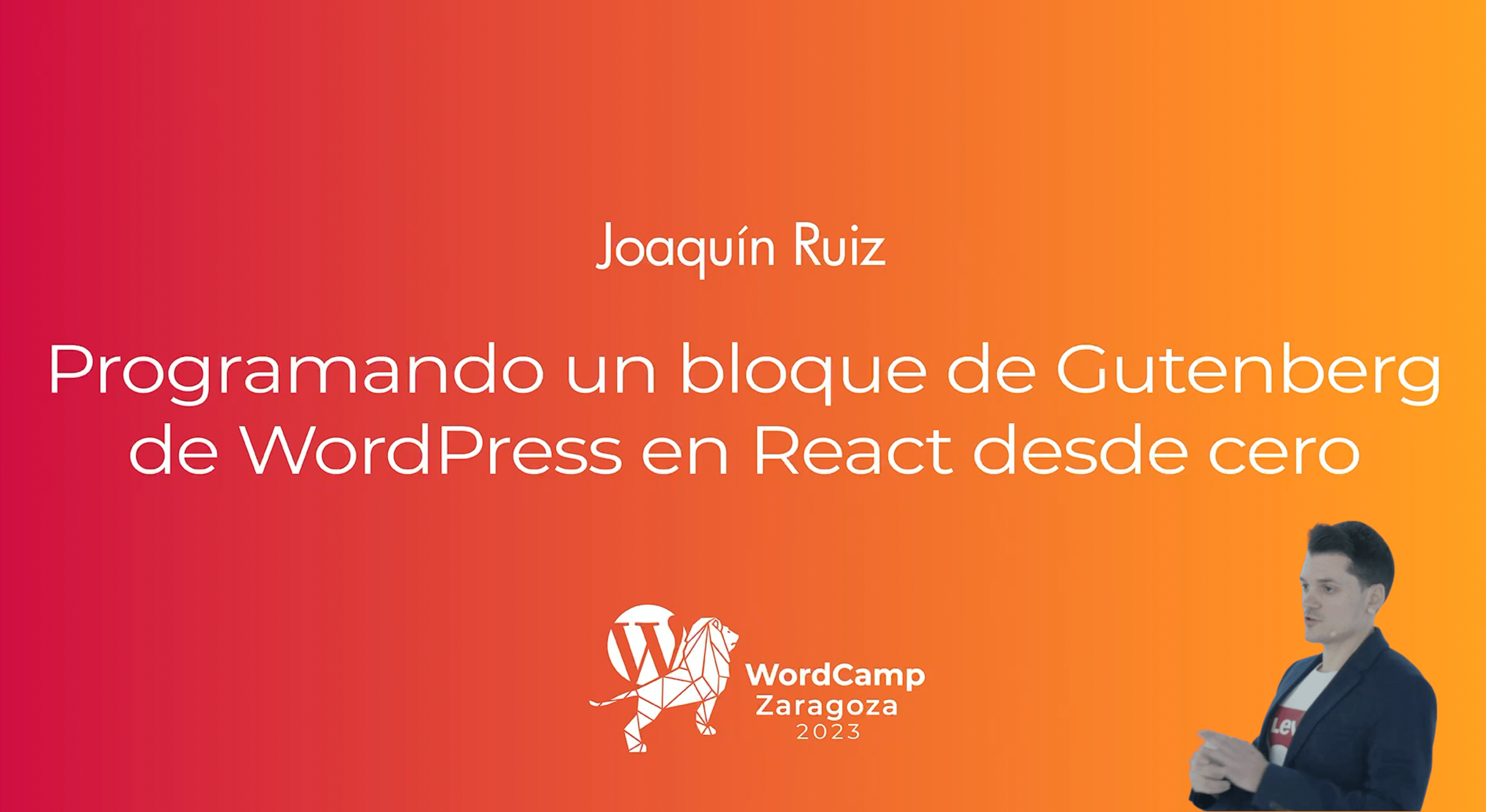
El día 21 de Enero de 2023 di una charla en la WordCamp Zaragoza 2023 sobre Bloques Gutenberg y React. Existe una sensación en la comunidad WordPress de que si no tengo un conocimiento avanzado de React y las tecnologías SPA, no podré crear un bloque Gutenberg… ¡Mentira! No necesitas ser un gurú de React…
-
Configure WordPress in AWS with ELB and SSL
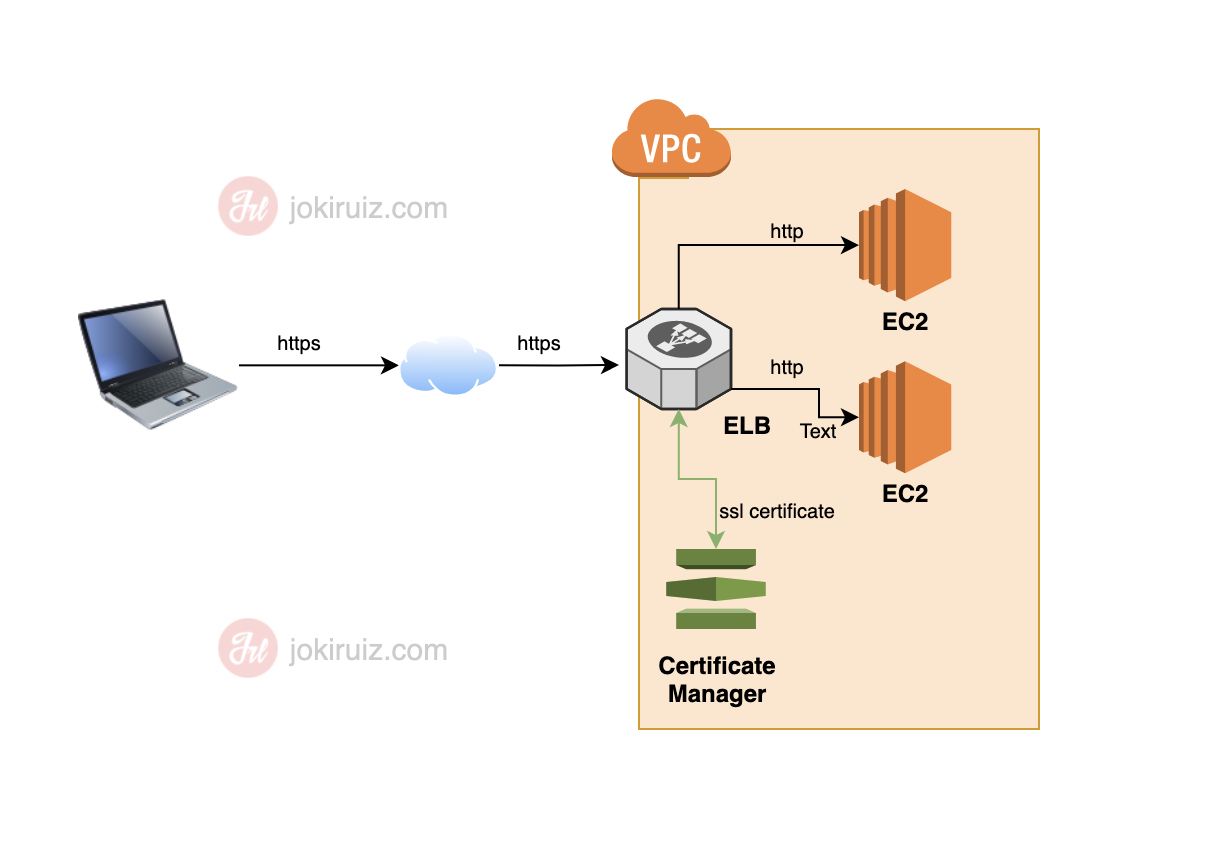
So you just tried to configure your WordPress in AWS with SSL and when you visit the page, instead of loading, got an “ERR_TOO_MANY_REDIRECTS” message? the site only works with http instead of https? Then this post is for you! WordPress can get stuck in an infinite loop of URL redirections (https->http->https->…) when you try…
-
WordCamp Zaragoza 2020
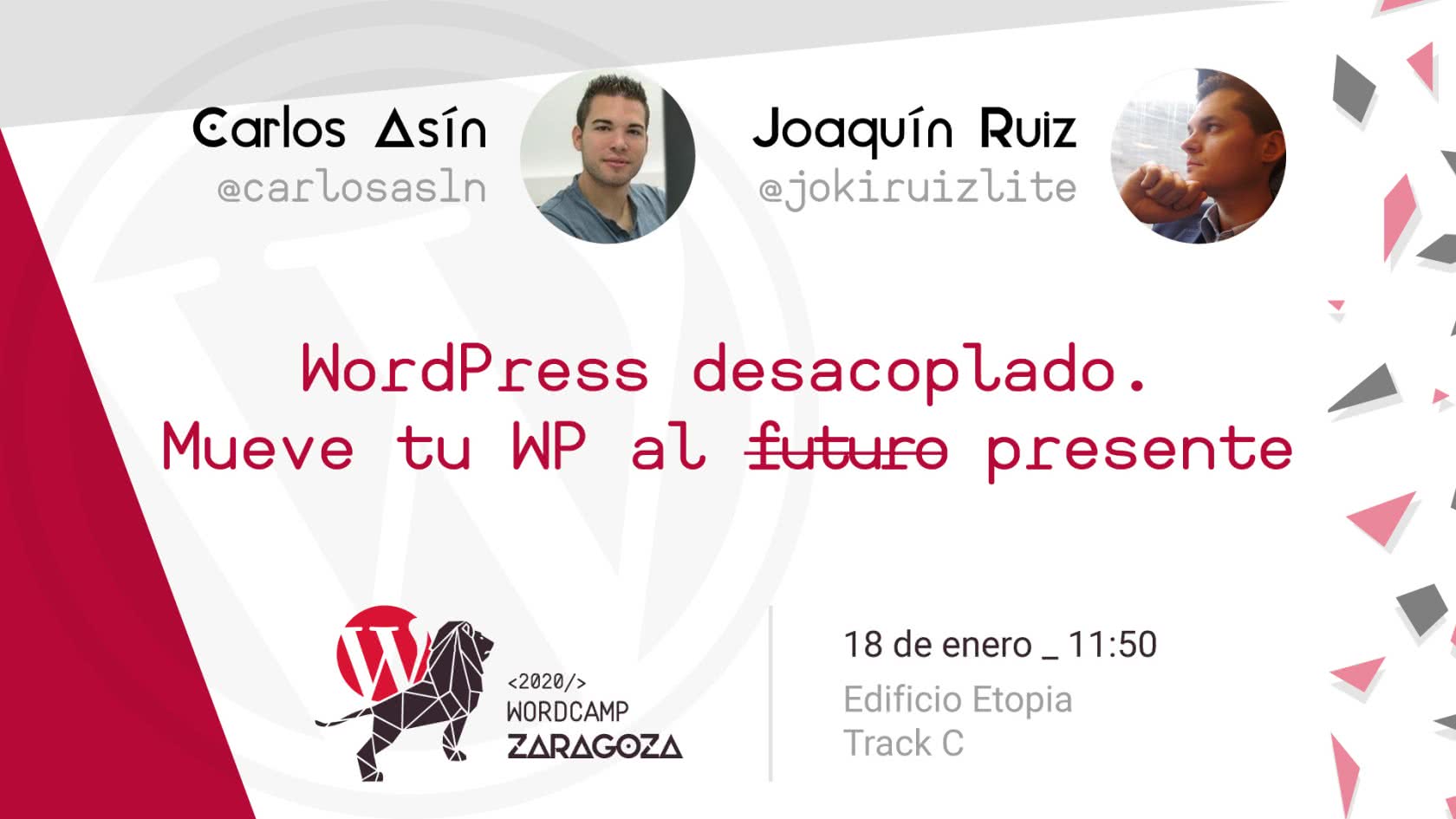
On the weekend of January 18, I was a speaker at the Wordcamp Zaragoza 2020. One more year! this time the third in a row! What is a Wordcamp you asked? “WordCamps are informal, community-organized events that are put together by WordPress users like you. Everyone from casual users to core developers participate, share ideas,…
-
WordPress Login 2019 or How To Keep Your Site Safe

Starting a blog, eCommerce, or online business site requires an upfront investment with hosting, themes, plugins, and website development. And sometimes we forget to make our site safe. Today we are going to learn how to protect the WordPress Login, the most dangerous part of our platform. The most important element we need to protect…
-
How to Display Popular Posts by Views in WordPress

It is very easy to display WordPress posts ordered by date, by name… But you might need to order or display them by views. How to do that? It is easier than you think. You just need to do three things: to create a post_meta called for example “joki_post_views_count” increase this post_meta when someone visit…
-
WordCamp Zaragoza 2019

Last weekend was the second edition of the WordCamp Zaragoza. In this edition I participated as Speaker, like I did in the 2018 edition. A WordCamp is a conference that focuses on everything about WordPress. The talk: This year (2019) I talked about how to identify if you have a good website, or you have…
-
WordCamp Zaragoza 2018 – My experience as a speaker

I spoke at the WordCamp Zaragoza 2018 about the plugins and the WordPress.org official repository. If you couldn’t attend my presentation, you can review it here! 😀
-
Update WordPress without FTP
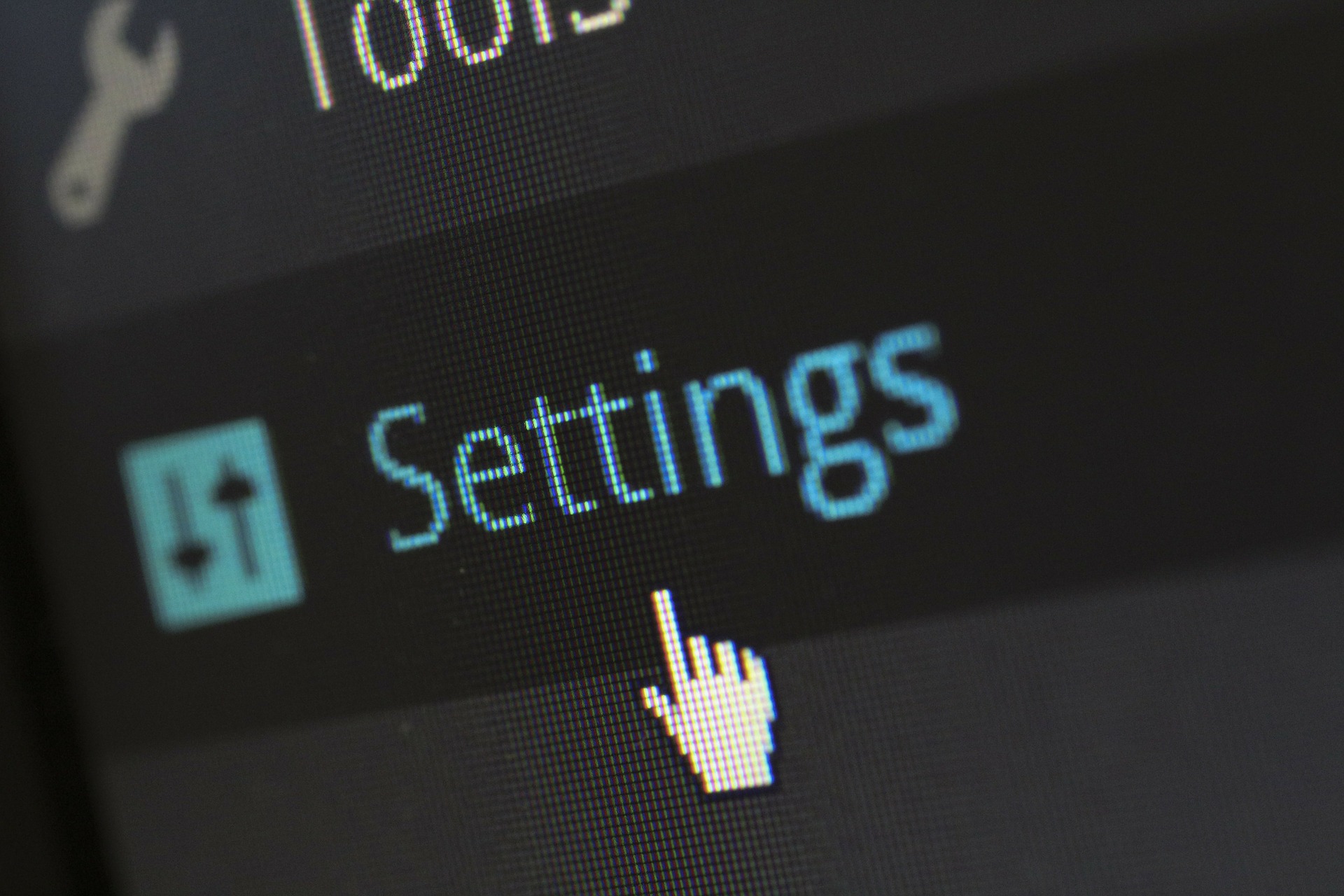
In some cases, WordPress asks you for your FTP details when trying to update the core or the plugins. This is a common issue whereby the WordPress system can’t write to your /wp-content folder. This post shows you How to Update WordPress Automatically Without Using FTP.
Search
Recent Posts
- How to Test WordPress Plugins with PHPUnit in 2024: A Step-by-Step Guide
- How to Create and Activate a Virtual Environment with Python venv
- Pillow Tutorial: Image Manipulation in Python
- PacMan – DFS Problem on HackerRank solved in Python 3
- Q-Learning from Scratch in Python
